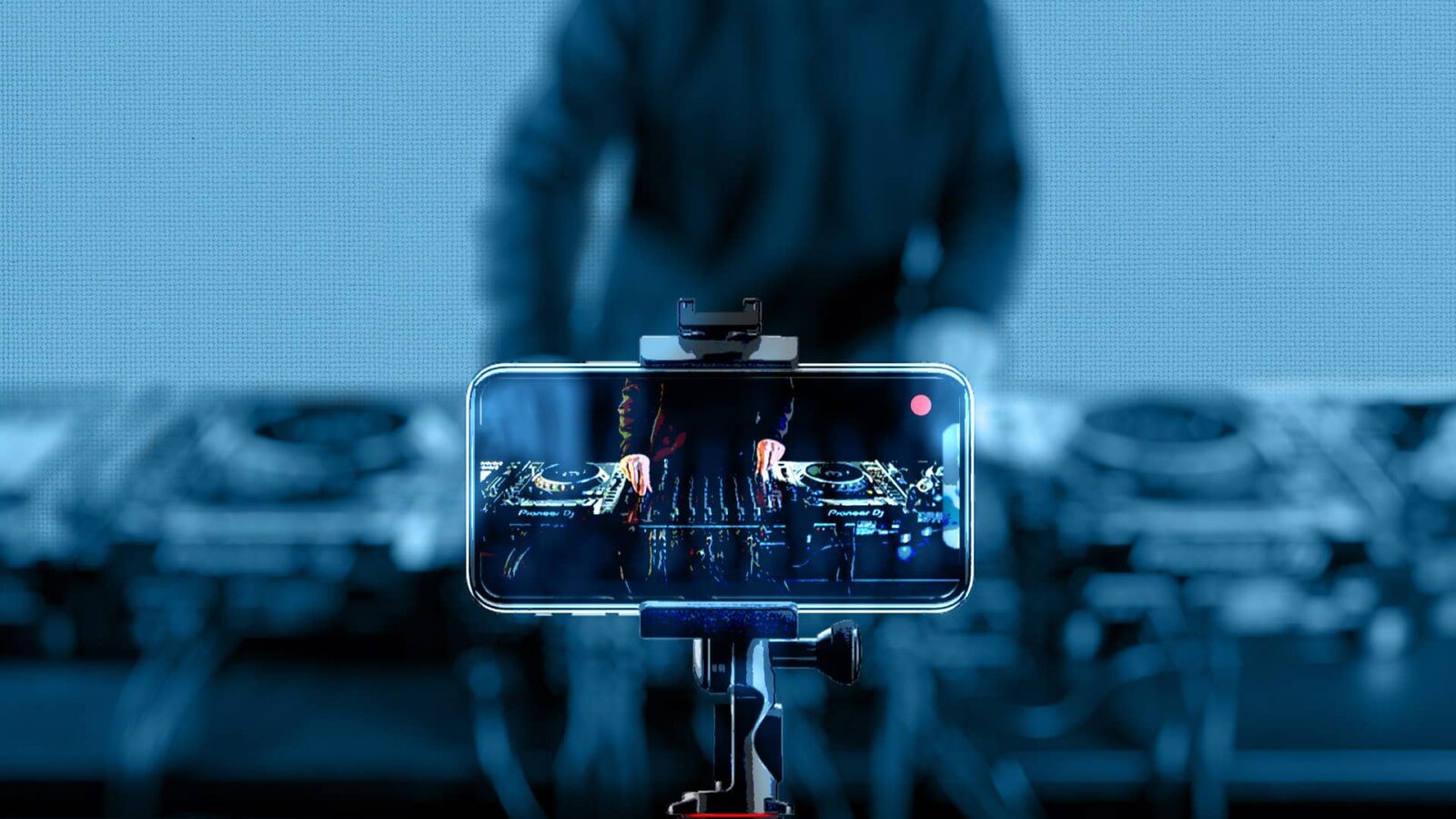
A Complete Guide To Live Streaming Brilliant DJ Sets On A Budget
28 Mar 2022
Whether you’re using your smartphone or your computer, here’s everything you need to know about setting up your own live stream online without breaking the bank.
As live streams continue to dominate our feeds, you might be wondering if it’s about time you put your own music out there too. While it may seem like more and more DJs are jumping on the streaming trend, if done right, it is the easiest way to connect with fans or find new ones across the globe.
But before going live, it helps to know how to make your stream stand out from the others especially when you’re on a budget. So, here’s a complete breakdown of what it takes to make your live streams come alive without investing in a professional production setup:
- Backdrop: While it’s always a good idea to add more camera angles to your setup, it is necessary to pay attention to your background as well. Luckily, you don’t need a lot of money to create an engaging setup – simply, clear out any clutter, add a few props and plants, and position your camera in a way that provides a front-forward shot of you at the decks. Don’t forget to adjust the lights to match your set too – for instance, low lighting works best for sets that are darker.
- Platform: There are plenty of free live streaming platforms available to DJs these days: Instagram Live, Periscope, FB Live, etc. But it’s worth thinking a little outside the box – platforms like Minecraft, Twitch and even Fortnite are also used by DJs these days for maximum engagement. Make sure you’re familiar with their rules regarding streaming and copyright infringement for commercial music.
- Sound: There’s no point in live streaming with bad sound quality. For crystal clear audio, you can opt for sound cards which will help to directly connect the audio from your mixer to your laptop – giving you the option to fine-tune your sound. Another great way to achieve crisp sound is to download a free-to-use software app called Open Broadcaster Software (OBS). Once you’ve recorded your stream, it will upload it on to any platform of your choice.
- Visuals: It doesn’t take much to spruce up a live stream with trippy graphics or messages. You can create an account on Fiverr or even Pinterest to select any animations, GIFs, or images. Once you’ve chosen your graphics, you can adjust your settings in OBS to overlay these on your streams.
- Interact: A big part of any engaging live stream is the way you connect with your audience. Remember, you don’t just want your music to shine, you want people to like you too – this will keep them coming back to your streams. Adding a microphone to your setup will offer your fans a glimpse into your personality while helping you build your own community.
- Test: It’s always better to test your setup in private first before going live. This will help you avoid any last-minute surprises and provide enough time to work on any sound issues. It’ll also give you a chance to adjust your backdrop.

